Plugins
More easy-to-use tools for lead generation and email marketing.
Add a ContactMe tab to your Facebook page to get new sales leads and help fans reach you.
Wordpress
Get ContactMe on WordpressAdd a ContactMe button and form to your WordPress blog in a few clicks and generate new leads from your readership
You can follow the steps below to add ContactMe Wordpress plugin to your blog or you can use the "Website" option above to add a Javascript code instead.
Adding ContactMe to your Wordpress blog

Step 1
In the Wordpress Admin panel, click on the "Add New" option under the "Plugins" menu.
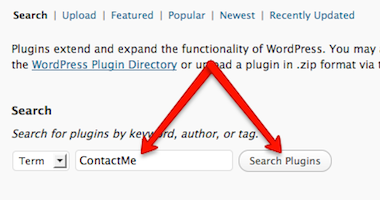
Step 2
Type "ContactMe" in the search box and click on "Search Plugins"
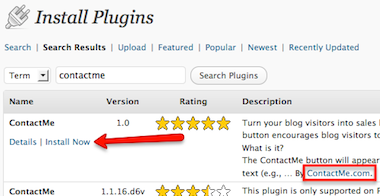
Step 3
Click on the "Install Now" link below the "ContactMe" name. Make sure you see "By ContactMe.com" in the description area.
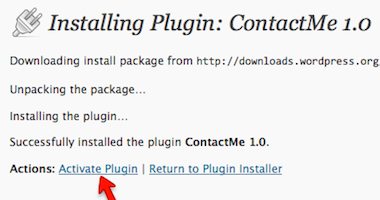
Step 4
Once the plugin has been installed, click on the "Activate Plugin" link.

Step 5
The "ContactMe Plugin" should now appear under the "Settings" menu. Click on it to link your ContactMe.com account.
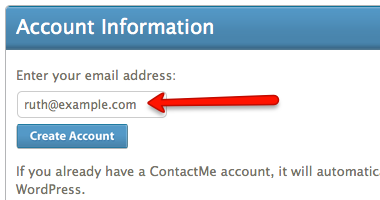
Step 6
Enter the e-mail address that you use at ContactMe.com and click on "Create Account" button.

Step 7
That's it! You have successfully installed the Plugin. You can now customize the button appearance right from within your Wordpress Admin panel.
Alternatively, you can also download the plugin directly from http://wordpress.org/extend/plugins/contactme/ and upload the complete folder "contactme" inside the /wp-content/plugins/ directory on your server. Once the uploading has completed, login to the Admin Panel, click on the "Plugins" menu and activate the plugin. Thereafter, follow Step 5 and onwards above.
Webs.com
Get ContactMe on WebsAdd a ContactMe button and form to your website in seconds so your site visitors can become hot leads.
Constant Contact
Integrate your contacts with Constant Contact® to send sophisticated marketing emails with ease.
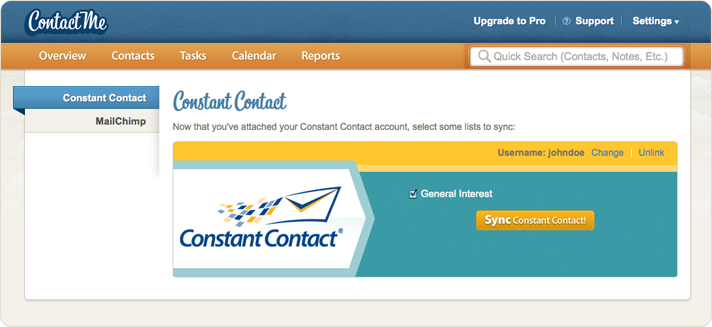
Google Calendar
Merge your ContactMe calendar with your Google Calendar to stay on top of everything.

Mailchimp
Automate your email-marketing process by syncing your contacts with MailChimp®.

- Explore ContactMe
- Features
- Plugins
- Pricing
- Media Relations
- FAQ
- Terms & Privacy
- Support
- Contact
- Recent Blog Posts
- Pinterest For Business – A Great Way To Engage Your Leads By Sarah on Nov 19, 2012 - 0 Comments
- SEO 101: Small Business Starter Guide to Search Engine Optimization By Irina on Jul 18, 2012 - 0 Comments
- Create and Connect
-
Sign Up For Free

-
Twitter
Facebook
Blog
©2011 ContactMe
All Rights Reserved